See How to Turn on the Tabbed Feature in Gmail
A step-by-step on how to turn on the new Gmail feature for a "Tabbed Inbox" to separate your email by tabs. If you need to know how to do this continue to read below.
Step 1: In your favorite browser go to Gmail and login with the account you want to configure.
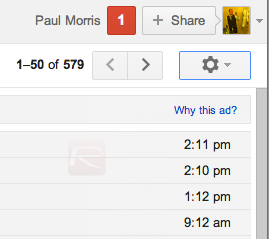
Step 2: Click the Cog or Settings icon in the upper right side of the dashboard. This is where you also configure the layout and other theme options.
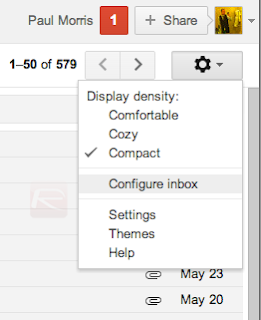
Step 3: Click the Configure Inbox option approximately halfway down the available option list.
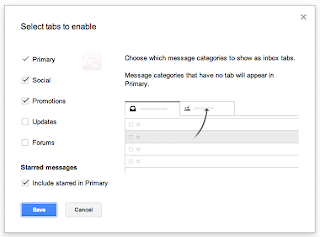
NOTE: If you aren't able to see the cog or settings button, logout and then log back in.
Step 4: Google allows 5 tabs to be setup on the inbox dashboard by default. The popup will offer the ability to select the tabs you desire before selecting Save to move on.
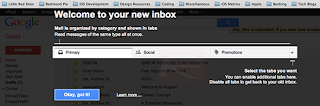
Step 5: A new screen overlaying the page will appear and it will provide a little information about the new setup. Select the Okay button to continue to the email dashboard and see the new tabs.
This will help to keep your mail organized especially if you have a lot of email accounts forwarding to your Gmail.